

But if you do not know the list of all files, record a list of installed files. If you wish to use pip install instead of python setup.py install, remove all files and undo any other stuff that installation did manually. If you decide to uninstall WiFite, you need to record the files which you have installed by the above command in the installing part and remove those files: sudo python setup.py install -record files.txt \ cat files.txt | xargs sudo rm \ rm -f files.txt Recommended Article: How To Install And Run WiFite On Kali Linux How To Uninstall WiFite From Kali Linux Wifite.py Screenshotsġ- Cracking WPS PIN using reaver ‘s Pixie-Dust attack, then fetching WPA key using bullyģ- Decloaking and cracking a hidden access pointĥ- Cracking a pre-captured handshake using John The Ripper Type the following command to run WiFite: git clone cd wifite2 sudo. Use the commands below to install dependencies: sudo apt-get install sudo apt-get install aircrack-ng sudo apt-get install reaver sudo apt-get install pyrit sudo apt-get install tshark How To Run WiFite On Kali Linux In this way, you have installed wifite to /user/bin/wifite which is in your terminal path. It will install the WiFite and all packages.Īlso, you can install WiFite onto your computer (from any terminal) by running: sudo python setup.py install Run the following command to install WiFite: sudo apt-get install wifite

If you are using the latest version of the required tools, WiFite can support other pen-testing distributions like BackBox or Ubuntu Server. Now that you got familiar with WiFite enough, it is time to see how easy is to install it on Kali Linux. WiFite is designed for the latest version of Kali Linux. Learn Install And Run WiFite On Kali Linux Step By Step In case you use a virtual machine you need to prepare a wireless USB dongle since they cannot access hardware directly.
:max_bytes(150000):strip_icc()/git-directory-list-3c1583cc36bc4380891993e6055e1893.jpg)
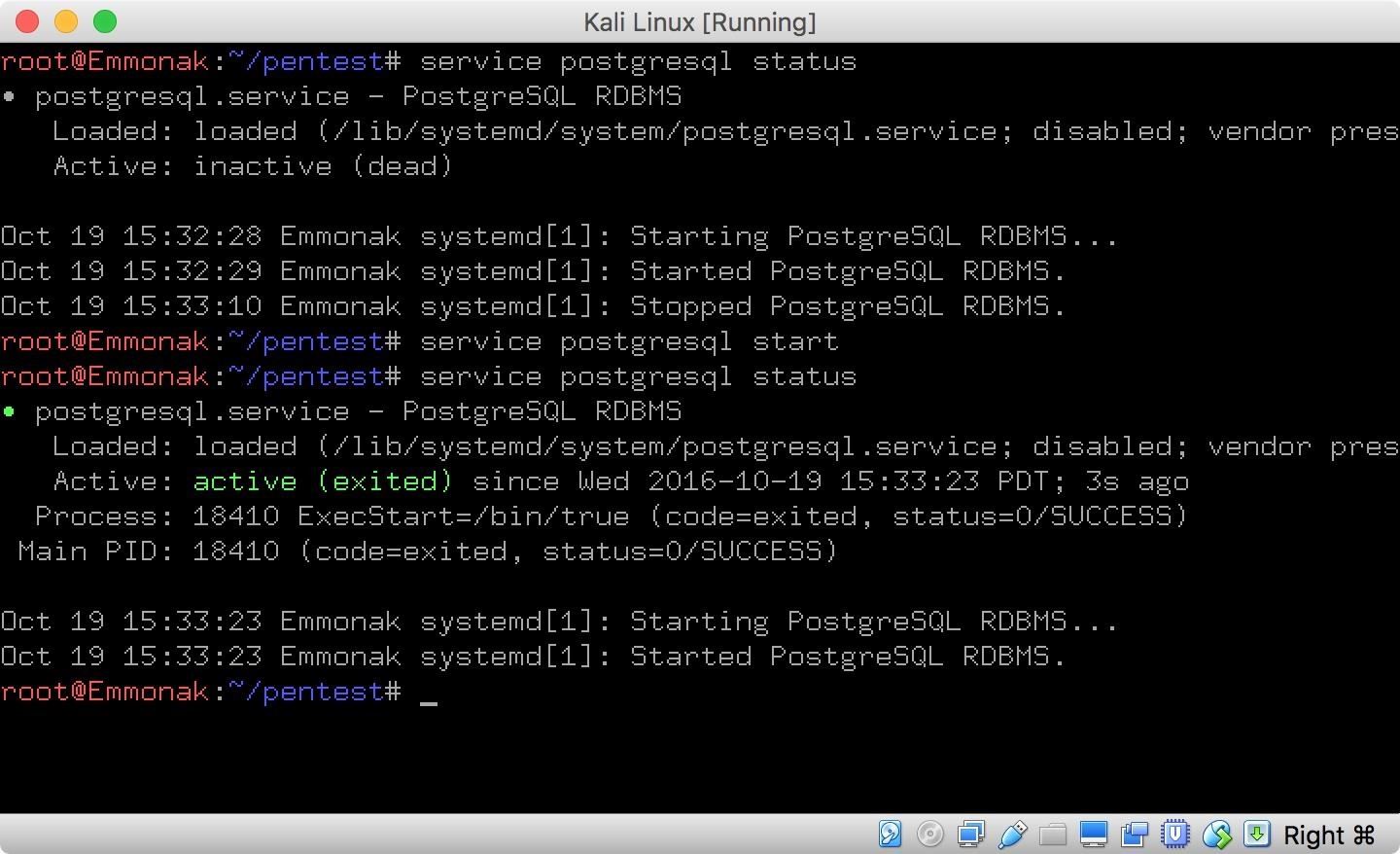
While it is not a good idea to run downloaded scripts as root, you can use the Kali Linux bootable Live SC, a bootable USB stick, or a virtual machine. Recommended Article: How To Install And Use Yersinia On Kali Linux Required Toolsġ- A wireless card with the ”Monitoring Mode” ability and packet injection.Ģ- The latest versions of some programs are supported which should be installed to let WiFite work well such as python, iwconfig, ifconfig, Aircrack-ng, airmon-ng, aircrack-ng, aireplay-ng, airodump-ng, packetforge-ng.ģ- The suite of programs it uses, forces WiFite to be run as root.
#Kali linux how to install from github cracked#
When attacks are complete, change back.Ħ- It provides the backup of all captured WPA to wifite.py’s current directory.ħ- It cycles between all clients and broadcast deauths as a smart WPA de-authentication.Ĩ- You can easily stop the attacks with Ctrl+C and move onto the next target with options to continue or even skip to cracking and exit.ĩ- You can view the summary of the session at the exit and see the cracked keys.ġ0- You will find all saved passwords to cracked.txtġ1- The built-in updater is available on.
#Kali linux how to install from github mac#
Tutorial Install WiFite On Kali Linux WiFite Featuresġ- WiFite is able to crack the closest access points due to their signal strength first while it sorts targets in dB.Ģ- De-authenticates clients of hidden networks automatically to reveal SSIDs.ģ- It has so many filters to specify what to attack exactly.Ĥ- Timeouts, packets/sec, and other settings are customizable.ĥ- WiFite can change MAC to a random address before the attack as an anonymous feature.


 0 kommentar(er)
0 kommentar(er)
